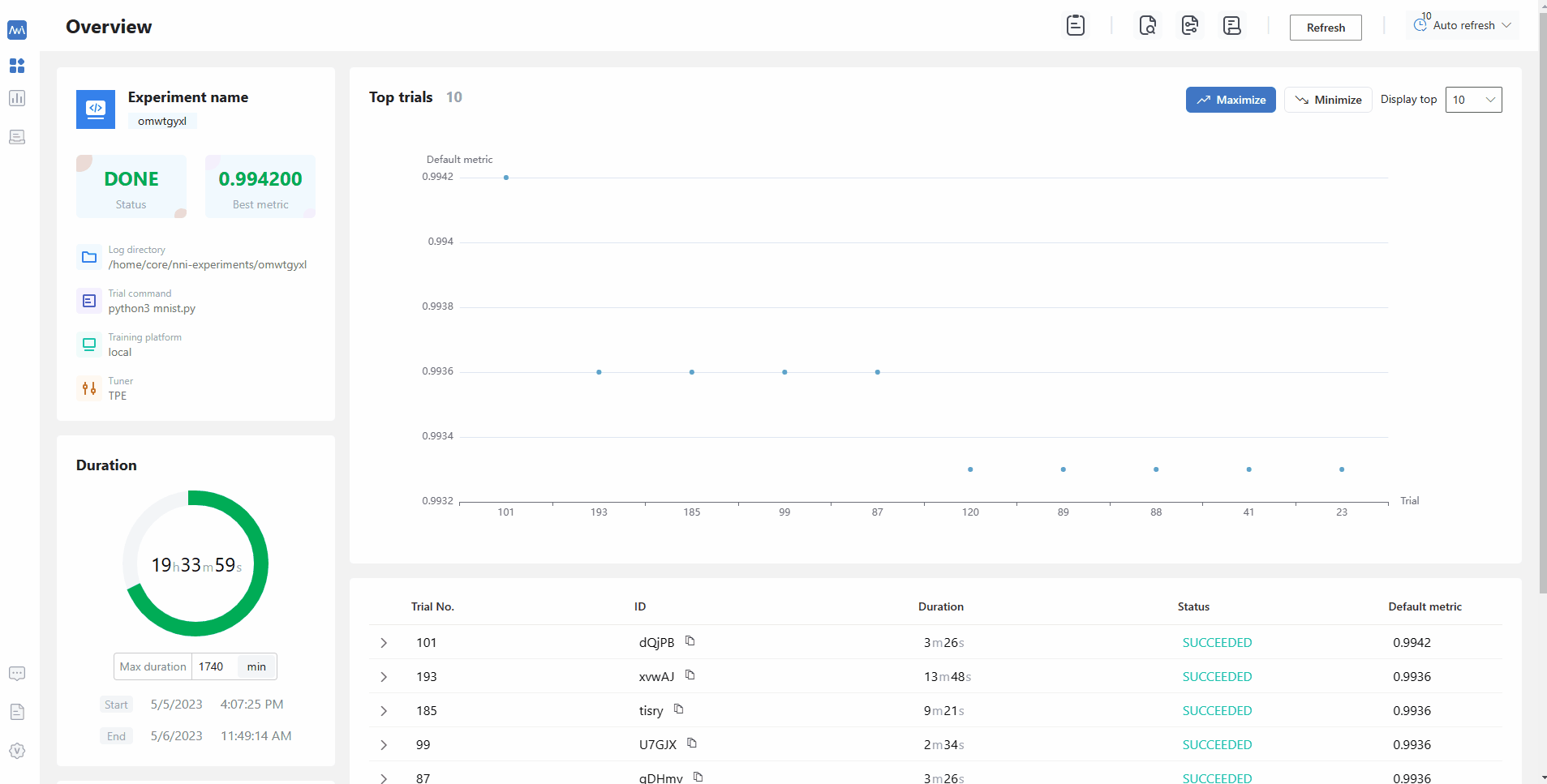NNI Documentation¶
NNI (Neural Network Intelligence) is a lightweight but powerful toolkit to help users automate:
Get Started¶
To install the current release:
$ pip install nni
See the installation guide if you need additional help on installation.
Try your first NNI experiment¶
$ nnictl hello
Note
You need to have PyTorch (as well as torchvision) installed to run this experiment.
To start your journey now, please follow the absolute quickstart of NNI!
Why choose NNI?¶
NNI makes AutoML techniques plug-and-play¶
Hyperparameter Tuning
params = nni.get_next_parameter()
class Net(nn.Module):
...
model = Net()
optimizer = optim.SGD(model.parameters(),
params['lr'],
params['momentum'])
for epoch in range(10):
train(...)
accuracy = test(model)
nni.report_final_result(accuracy)
Model Pruning
# define a config_list
config = [{
'sparsity': 0.8,
'op_types': ['Conv2d']
}]
# generate masks for simulated pruning
wrapped_model, masks = \
L1NormPruner(model, config). \
compress()
# apply the masks for real speedup
ModelSpeedup(unwrapped_model, input, masks). \
speedup_model()
Quantization
# define a config_list
config = [{
'quant_types': ['input', 'weight'],
'quant_bits': {'input': 8, 'weight': 8},
'op_types': ['Conv2d']
}]
# in case quantizer needs a extra training
quantizer = QAT_Quantizer(model, config)
quantizer.compress()
# Training...
# export calibration config and
# generate TensorRT engine for real speedup
calibration_config = quantizer.export_model(
model_path, calibration_path)
engine = ModelSpeedupTensorRT(
model, input_shape, config=calib_config)
engine.compress()
Neural Architecture Search
# define model space
class Model(nn.Module):
self.conv2 = nn.LayerChoice([
nn.Conv2d(32, 64, 3, 1),
DepthwiseSeparableConv(32, 64)
])
model_space = Model()
# search strategy + evaluator
strategy = RegularizedEvolution()
evaluator = FunctionalEvaluator(
train_eval_fn)
# run experiment
RetiariiExperiment(model_space,
evaluator, strategy).run()
One-shot NAS
# define model space
space = AnySearchSpace()
# get a darts trainer
trainer = DartsTrainer(space, loss, metrics)
trainer.fit()
# get final searched architecture
arch = trainer.export()
Feature Engineering
selector = GBDTSelector()
selector.fit(
X_train, y_train,
lgb_params=lgb_params,
eval_ratio=eval_ratio,
early_stopping_rounds=10,
importance_type='gain',
num_boost_round=1000)
# get selected features
features = selector.get_selected_features()
NNI eases the effort to scale and manage AutoML experiments¶
Training Service
An AutoML experiment requires many trials to explore feasible and potentially good-performing models. Training service aims to make the tuning process easily scalable in a distributed platforms. It provides a unified user experience for diverse computation resources (e.g., local machine, remote servers, AKS). Currently, NNI supports more than 9 kinds of training services.
Experiment Management
The DNN model tuning often requires more than one experiment. Users might try different tuning algorithms, fine-tune their search space, or switch to another training service. Experiment management provides the power to aggregate and compare tuning results from multiple experiments, so that the tuning workflow becomes clean and organized.
Get Support and Contribute Back¶
NNI is maintained on the NNI GitHub repository. We collect feedbacks and new proposals/ideas on GitHub. You can:
Open a GitHub issue for bugs and feature requests.
Open a pull request to contribute code (make sure to read the contribution guide before doing this).
Participate in NNI Discussion for general questions and new ideas.
Join the following IM groups.
Gitter |
|
|---|---|

|

|
Citing NNI¶
If you use NNI in a scientific publication, please consider citing NNI in your references.
Microsoft. Neural Network Intelligence (version v3.0pt1). https://github.com/microsoft/nni
Bibtex entry (please replace the version with the particular version you are using):
@software{nni2021,
author = {{Microsoft}},
month = {1},
title = {{Neural Network Intelligence}},
url = {https://github.com/microsoft/nni},
version = {2.0},
year = {2021}
}