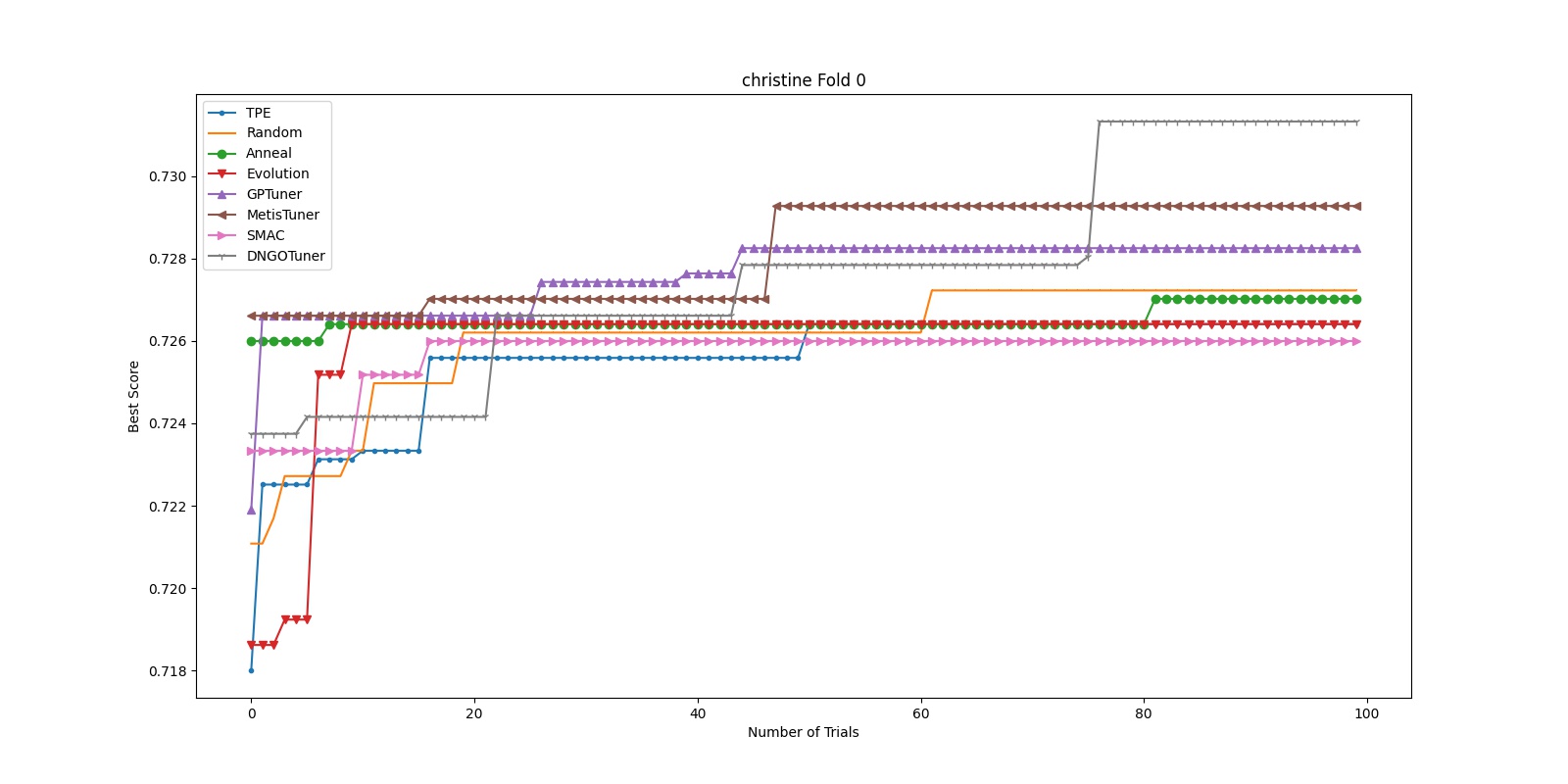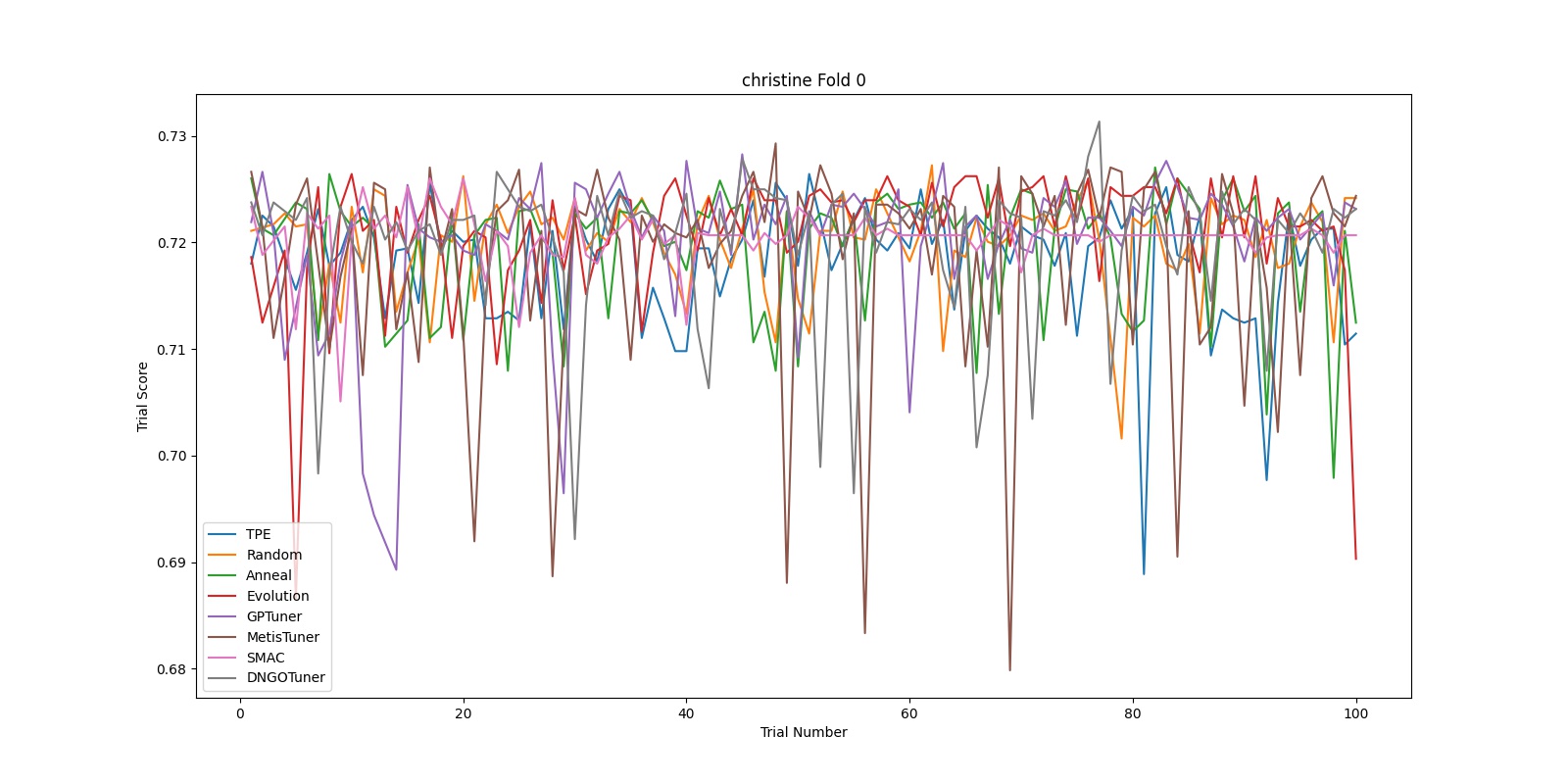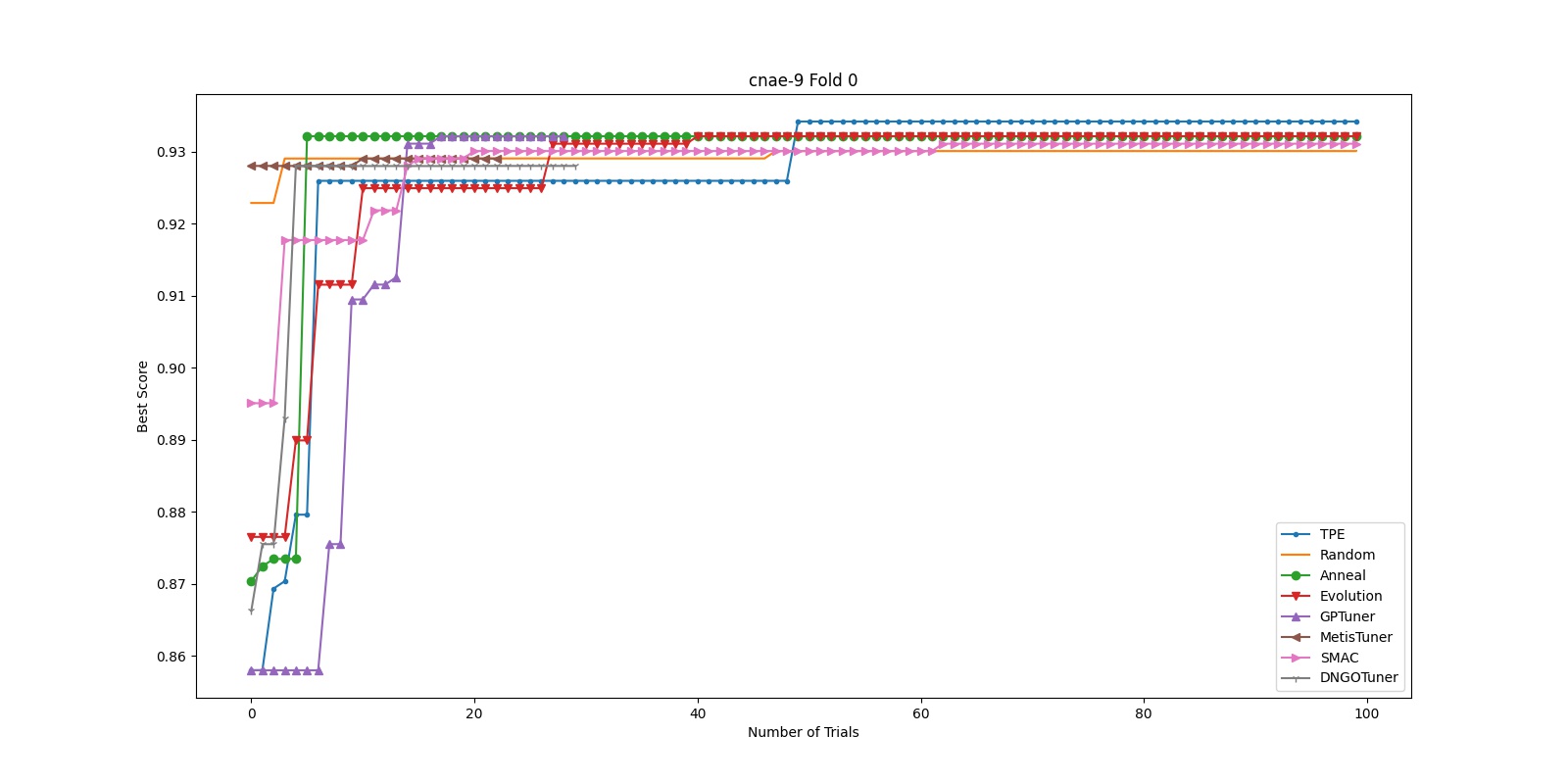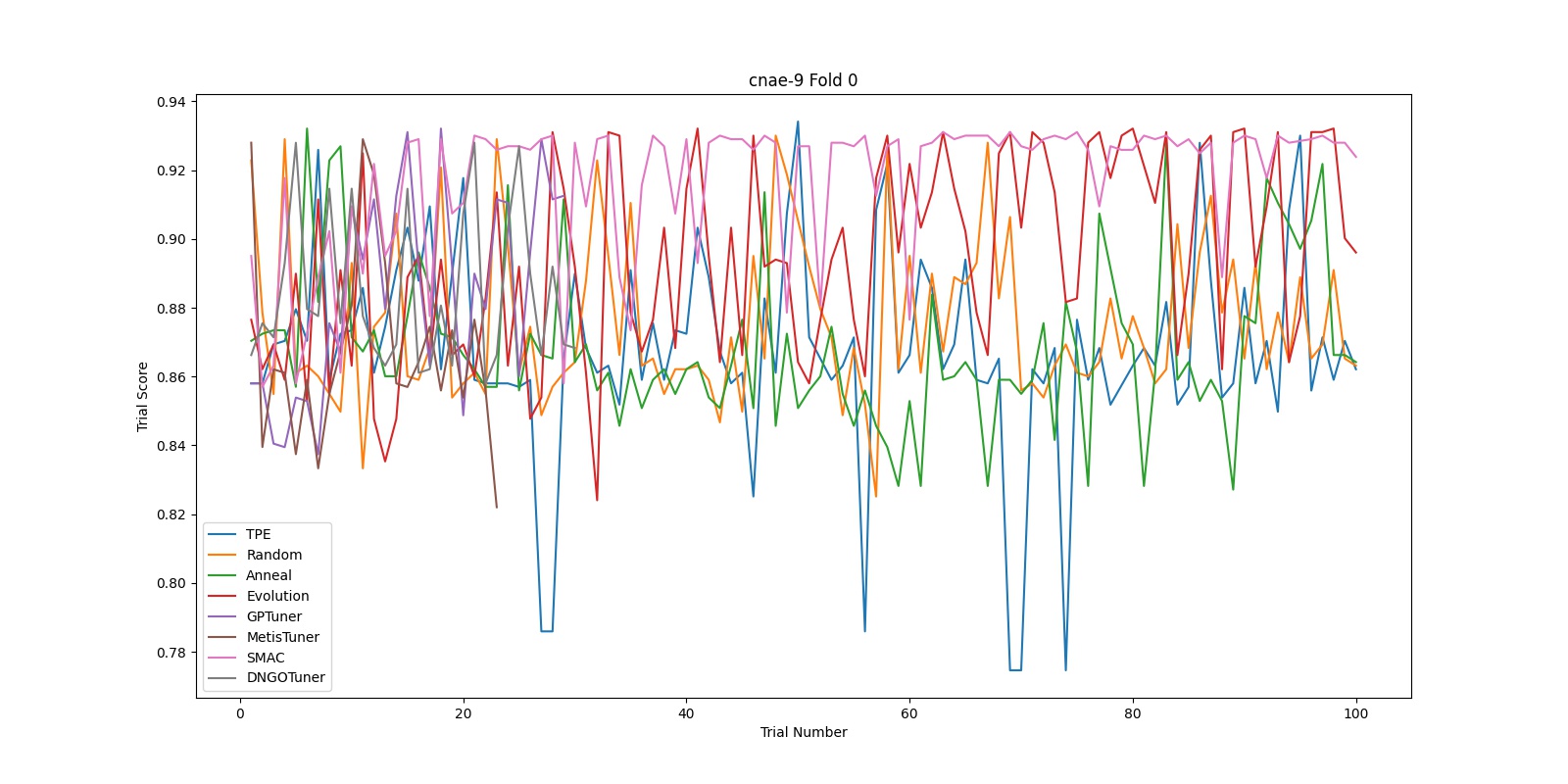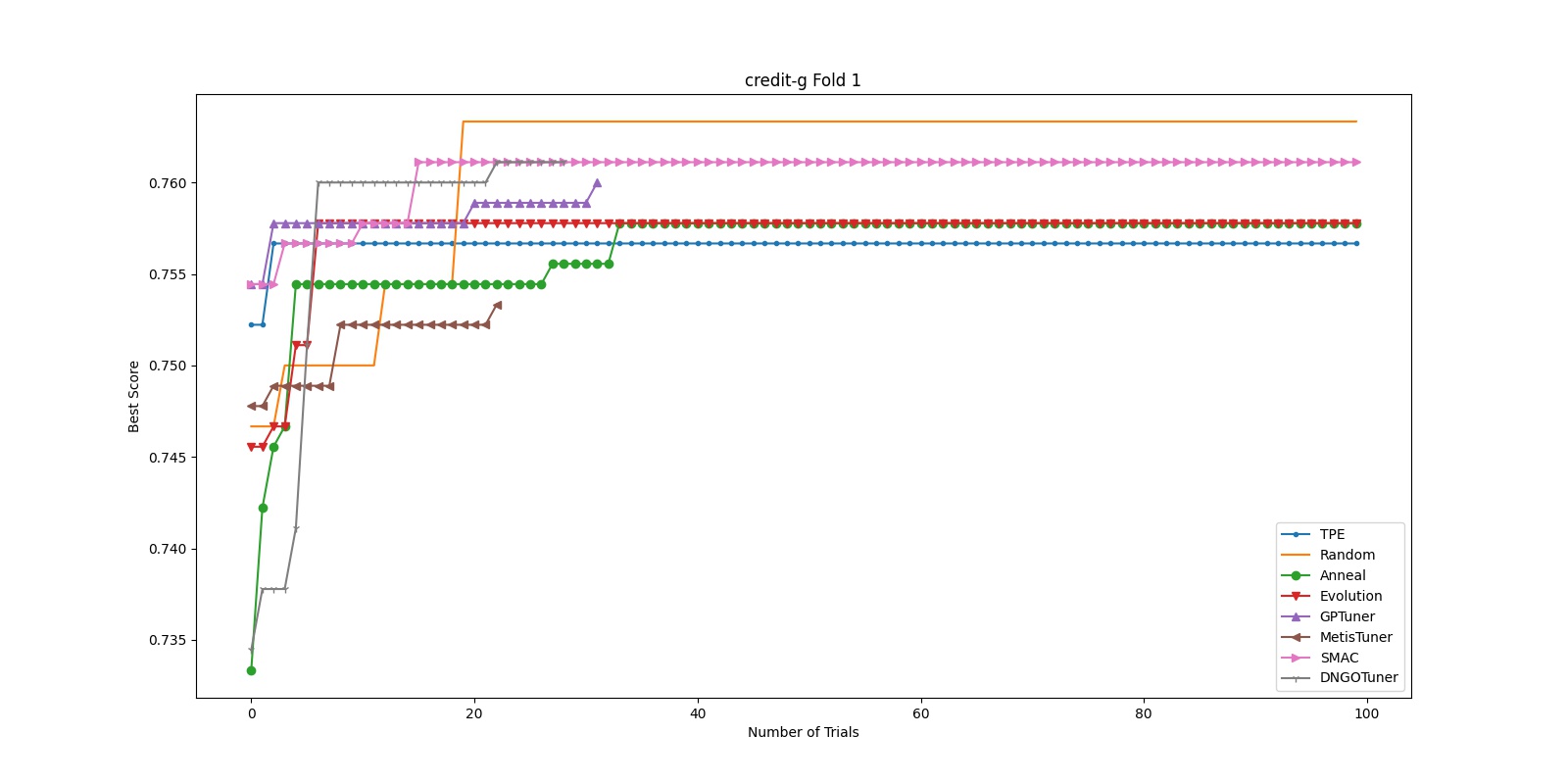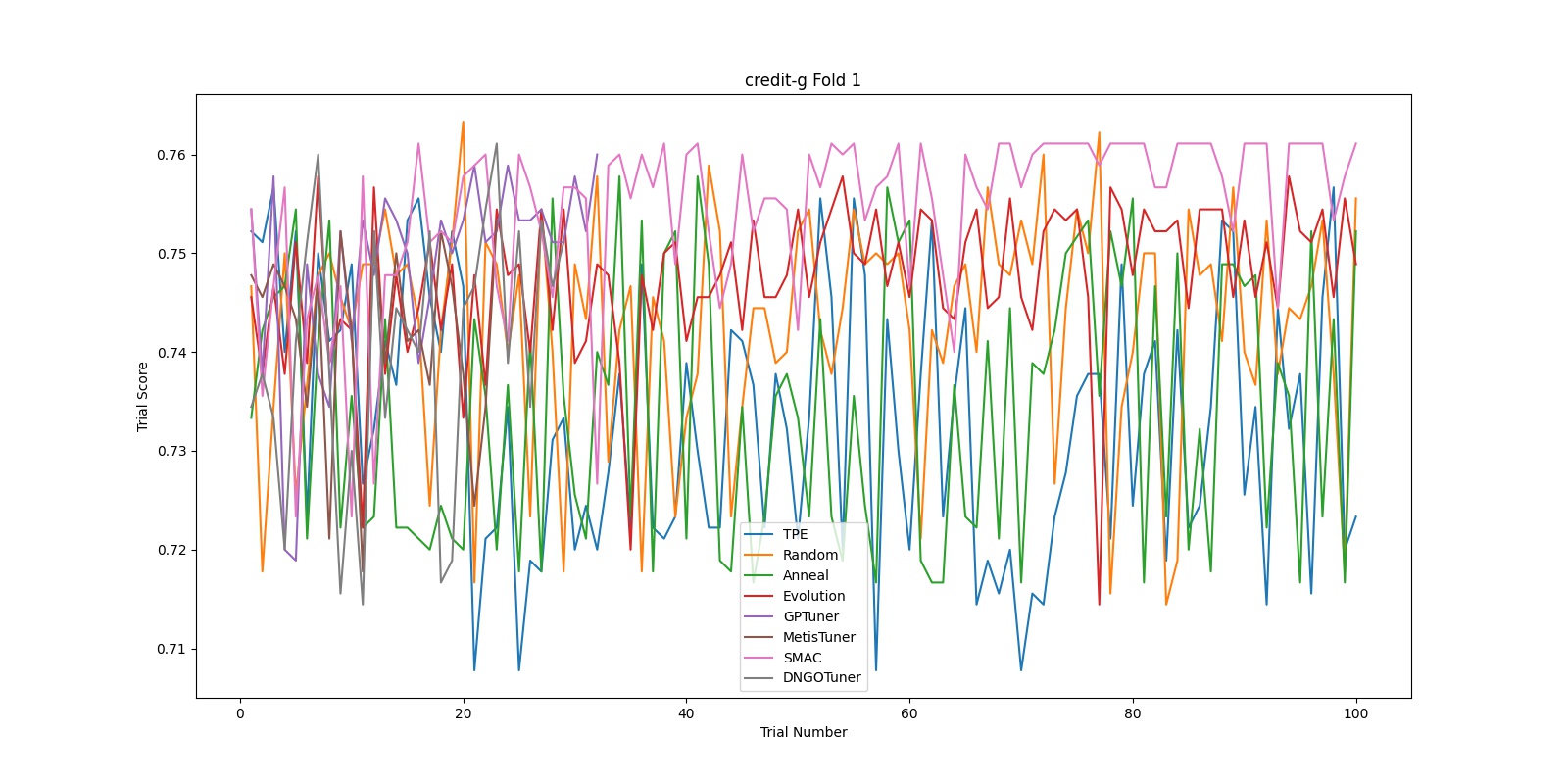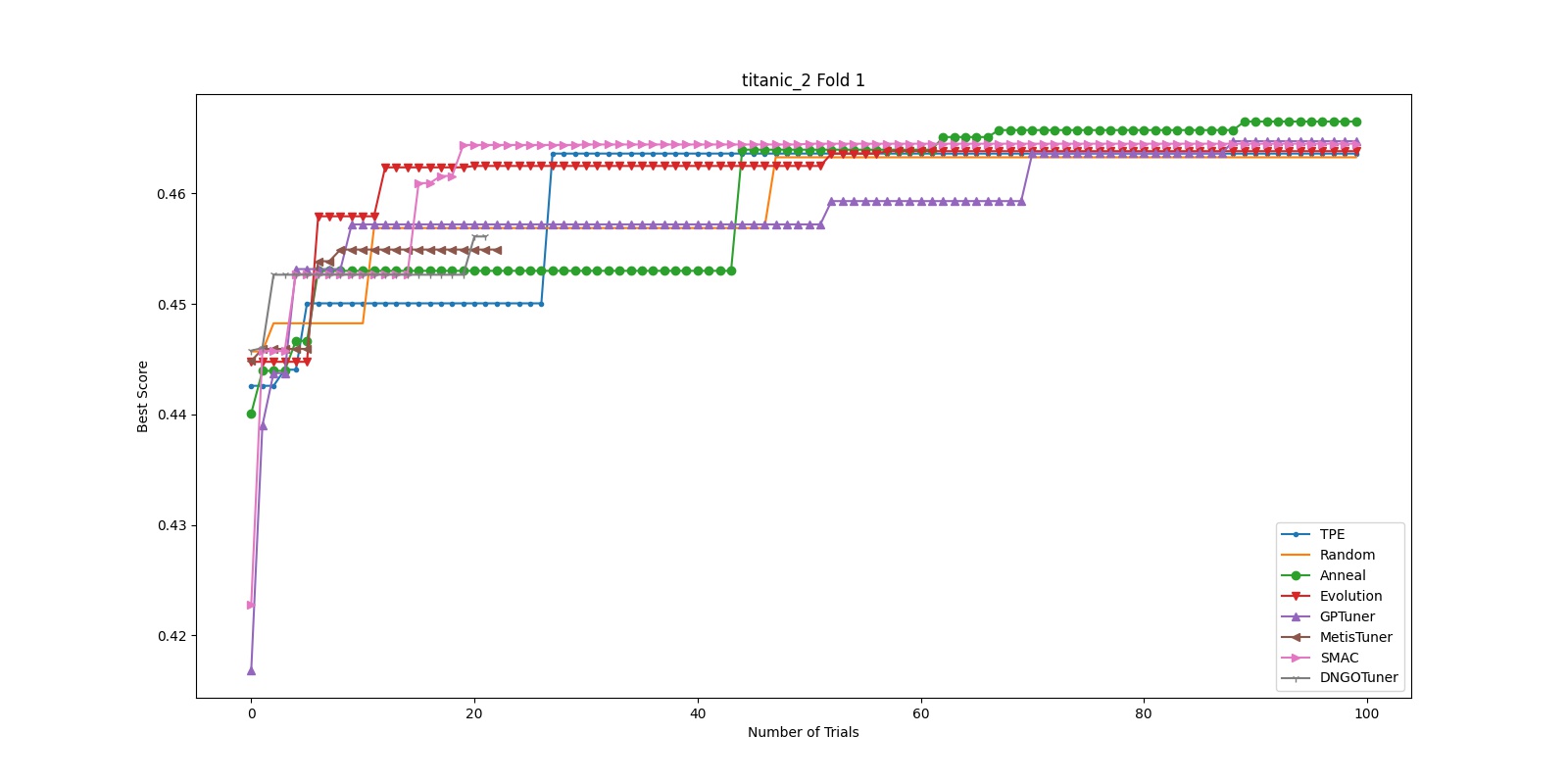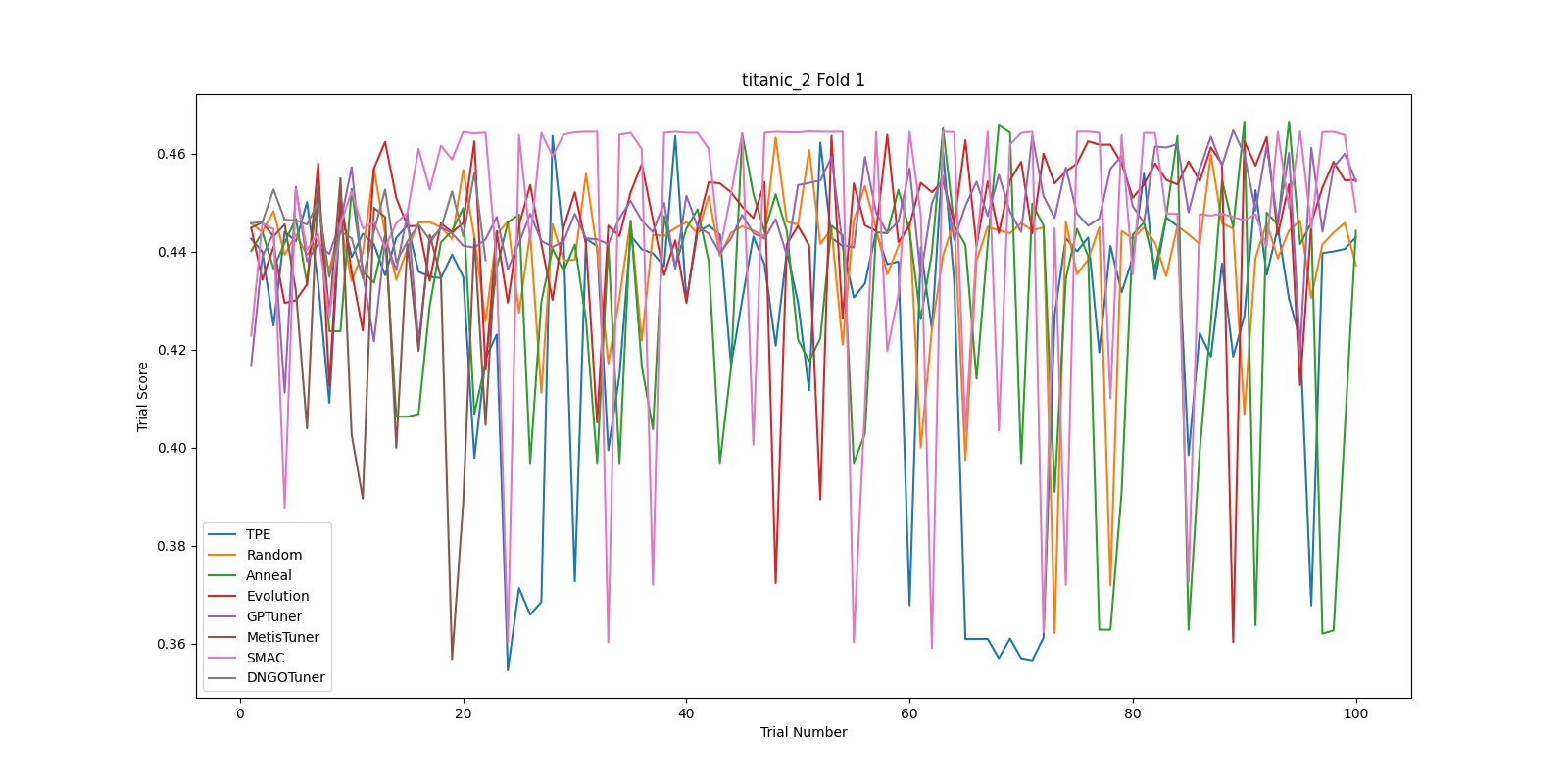Benchmark for Tuners¶
We provide a benchmarking tool to compare the performances of tuners provided by NNI (and users’ custom tuners) on different tasks. The implementation of this tool is based on the automlbenchmark repository (https://github.com/openml/automlbenchmark), which provides services of running different frameworks against different benchmarks consisting of multiple tasks. The tool is located in examples/trials/benchmarking/automlbenchmark. This document provides a brief introduction to the tool and its usage.
Terminology¶
task: a task can be thought of as (dataset, evaluator). It gives out a dataset containing (train, valid, test), and based on the received predictions, the evaluator evaluates a given metric (e.g., mse for regression, f1 for classification).
benchmark: a benchmark is a set of tasks, along with other external constraints such as time and resource.
framework: given a task, a framework conceives answers to the proposed regression or classification problem and produces predictions. Note that the automlbenchmark framework does not pose any restrictions on the hypothesis space of a framework. In our implementation in this folder, each framework is a tuple (tuner, architecture), where architecture provides the hypothesis space (and search space for tuner), and tuner determines the strategy of hyperparameter optimization.
tuner: a tuner or advisor defined in the hpo folder, or a custom tuner provided by the user.
architecture: an architecture is a specific method for solving the tasks, along with a set of hyperparameters to optimize (i.e., the search space). In our implementation, the architecture calls tuner multiple times to obtain possible hyperparameter configurations, and produces the final prediction for a task. See
./nni/extensions/NNI/architecturesfor examples.
Note: currently, the only architecture supported is random forest. The architecture implementation and search space definition can be found in ./nni/extensions/NNI/architectures/run_random_forest.py. The tasks in benchmarks “nnivalid” and “nnismall” are suitable to solve with random forests.
Setup¶
Due to some incompatibilities between automlbenchmark and python 3.8, python 3.7 is recommended for running experiments contained in this folder. First, run the following shell script to clone the automlbenchmark repository. Note: it is recommended to perform the following steps in a separate virtual environment, as the setup code may install several packages.
./setup.sh
Run predefined benchmarks on existing tuners¶
./runbenchmark_nni.sh [tuner-names]
This script runs the benchmark ‘nnivalid’, which consists of a regression task, a binary classification task, and a multi-class classification task. After the script finishes, you can find a summary of the results in the folder results_[time]/reports/. To run on other predefined benchmarks, change the benchmark variable in runbenchmark_nni.sh. Some benchmarks are defined in /examples/trials/benchmarking/automlbenchmark/nni/benchmarks, and others are defined in /examples/trials/benchmarking/automlbenchmark/automlbenchmark/resources/benchmarks/. One example of larger benchmarks is “nnismall”, which consists of 8 regression tasks, 8 binary classification tasks, and 8 multi-class classification tasks.
By default, the script runs the benchmark on all embedded tuners in NNI. If provided a list of tuners in [tuner-names], it only runs the tuners in the list. Currently, the following tuner names are supported: “TPE”, “Random”, “Anneal”, “Evolution”, “SMAC”, “GPTuner”, “MetisTuner”, “DNGOTuner”, “Hyperband”, “BOHB”. It is also possible to evaluate custom tuners. See the next sections for details.
By default, the script runs the specified tuners against the specified benchmark one by one. To run all the experiments simultaneously in the background, set the “serialize” flag to false in runbenchmark_nni.sh.
Note: the SMAC tuner, DNGO tuner, and the BOHB advisor has to be manually installed before any experiments can be run on it. Please refer to this page for more details on installing SMAC and BOHB.
Run customized benchmarks on existing tuners¶
To run customized benchmarks, add a benchmark_name.yaml file in the folder ./nni/benchmarks, and change the benchmark variable in runbenchmark_nni.sh. See ./automlbenchmark/resources/benchmarks/ for some examples of defining a custom benchmark.
Run benchmarks on custom tuners¶
To use custom tuners, first make sure that the tuner inherits from nni.tuner.Tuner and correctly implements the required APIs. For more information on implementing a custom tuner, please refer to here. Next, perform the following steps:
Install the custom tuner with command
nnictl algo register. Check this document for details.In
./nni/frameworks.yaml, add a new framework extending the base framework NNI. Make sure that the parametertuner_typecorresponds to the “builtinName” of tuner installed in step 1.Run the following command
./runbenchmark_nni.sh new-tuner-builtinName
A Benchmark Example¶
As an example, we ran the “nnismall” benchmark on the following 8 tuners: “TPE”, “Random”, “Anneal”, “Evolution”, “SMAC”, “GPTuner”, “MetisTuner”, “DNGOTuner”. As some of the tasks contains a considerable amount of training data, it took about 2 days to run the whole benchmark on one tuner using a single CPU core. For a more detailed description of the tasks, please check /examples/trials/benchmarking/automlbenchmark/nni/benchmarks/nnismall_description.txt. For binary and multi-class classification tasks, the metric “auc” and “logloss” were used for evaluation, while for regression, “r2” and “rmse” were used.
After the script finishes, the final scores of each tuner are summarized in the file results[time]/reports/performances.txt. Since the file is large, we only show the following screenshot and summarize other important statistics instead.
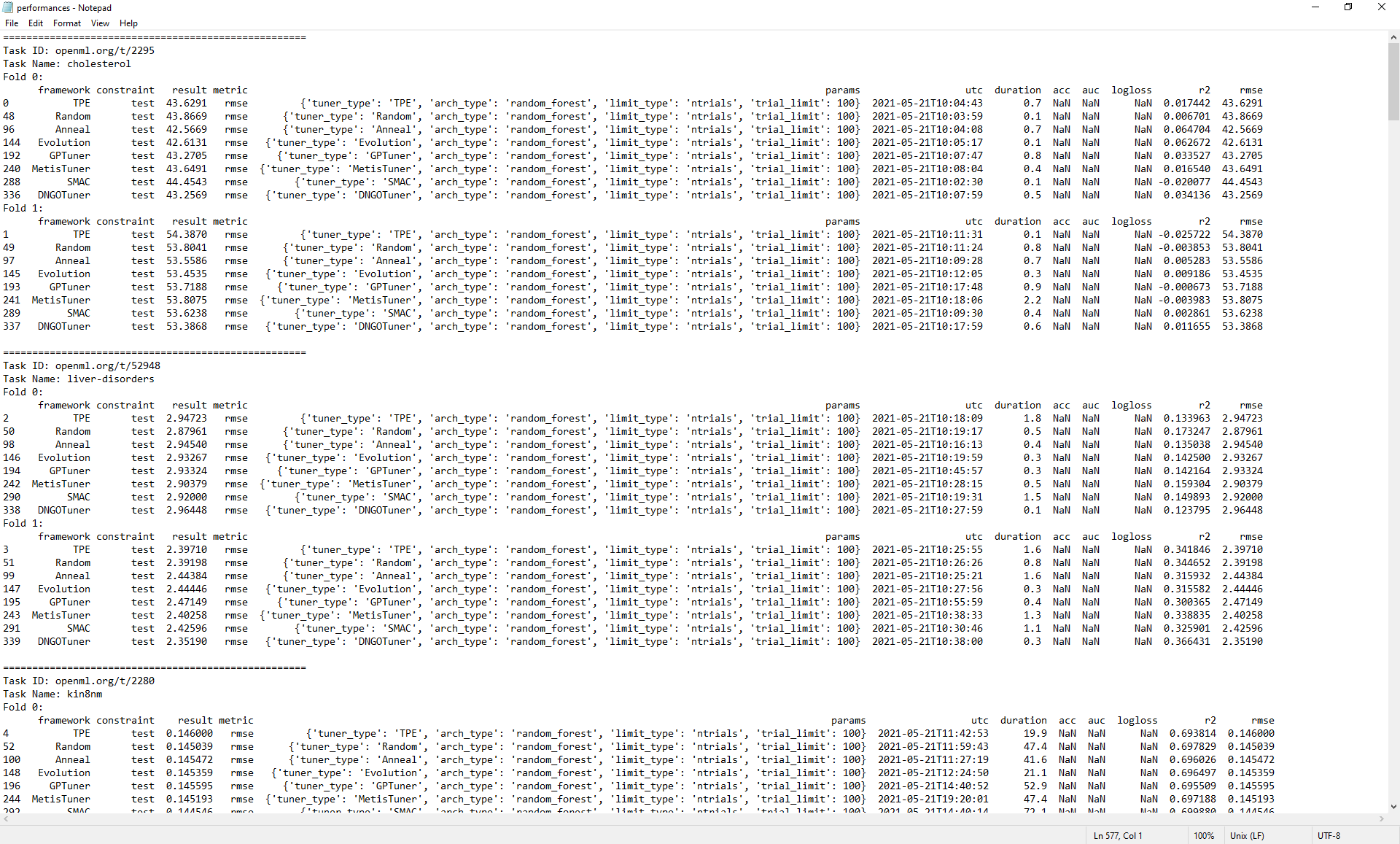
In addition, when the results are parsed, the tuners are ranked based on their final performance. results[time]/reports/rankings.txt presents the average ranking of the tuners for each metric (logloss, rmse, auc). Here we present the data in the first three tables. Also, for every tuner, their performance for each type of metric is summarized (another view of the same data). We present this statistics in the fourth table.
Average rankings for metric rmse:
Tuner Name |
Average Ranking |
|---|---|
Anneal |
3.75 |
Random |
4.00 |
Evolution |
4.44 |
DNGOTuner |
4.44 |
SMAC |
4.56 |
TPE |
4.94 |
GPTuner |
4.94 |
MetisTuner |
4.94 |
Average rankings for metric auc:
Tuner Name |
Average Ranking |
|---|---|
SMAC |
3.67 |
GPTuner |
4.00 |
Evolution |
4.22 |
Anneal |
4.39 |
MetisTuner |
4.39 |
TPE |
4.67 |
Random |
5.33 |
DNGOTuner |
5.33 |
Average rankings for metric logloss:
Tuner Name |
Average Ranking |
|---|---|
Random |
3.36 |
DNGOTuner |
3.50 |
SMAC |
3.93 |
GPTuner |
4.64 |
TPE |
4.71 |
Anneal |
4.93 |
Evolution |
5.00 |
MetisTuner |
5.93 |
Average rankings for tuners:
Tuner Name |
rmse |
auc |
logloss |
|---|---|---|---|
TPE |
4.94 |
4.67 |
4.71 |
Random |
4.00 |
5.33 |
3.36 |
Anneal |
3.75 |
4.39 |
4.93 |
Evolution |
4.44 |
4.22 |
5.00 |
GPTuner |
4.94 |
4.00 |
4.64 |
MetisTuner |
4.94 |
4.39 |
5.93 |
SMAC |
4.56 |
3.67 |
3.93 |
DNGOTuner |
4.44 |
5.33 |
3.50 |
Besides these reports, our script also generates two graphs for each fold of each task. The first graph presents the best score seen by each tuner until trial x, and the second graph shows the scores of each tuner in trial x. These two graphs can give some information regarding how the tuners are “converging”. We found that for “nnismall”, tuners on the random forest model with search space defined in /examples/trials/benchmarking/automlbenchmark/nni/extensions/NNI/architectures/run_random_forest.py generally converge to the final solution after 40 to 60 trials. As there are too much graphs to incldue in a single report (96 graphs in total), we only present 10 graphs here.
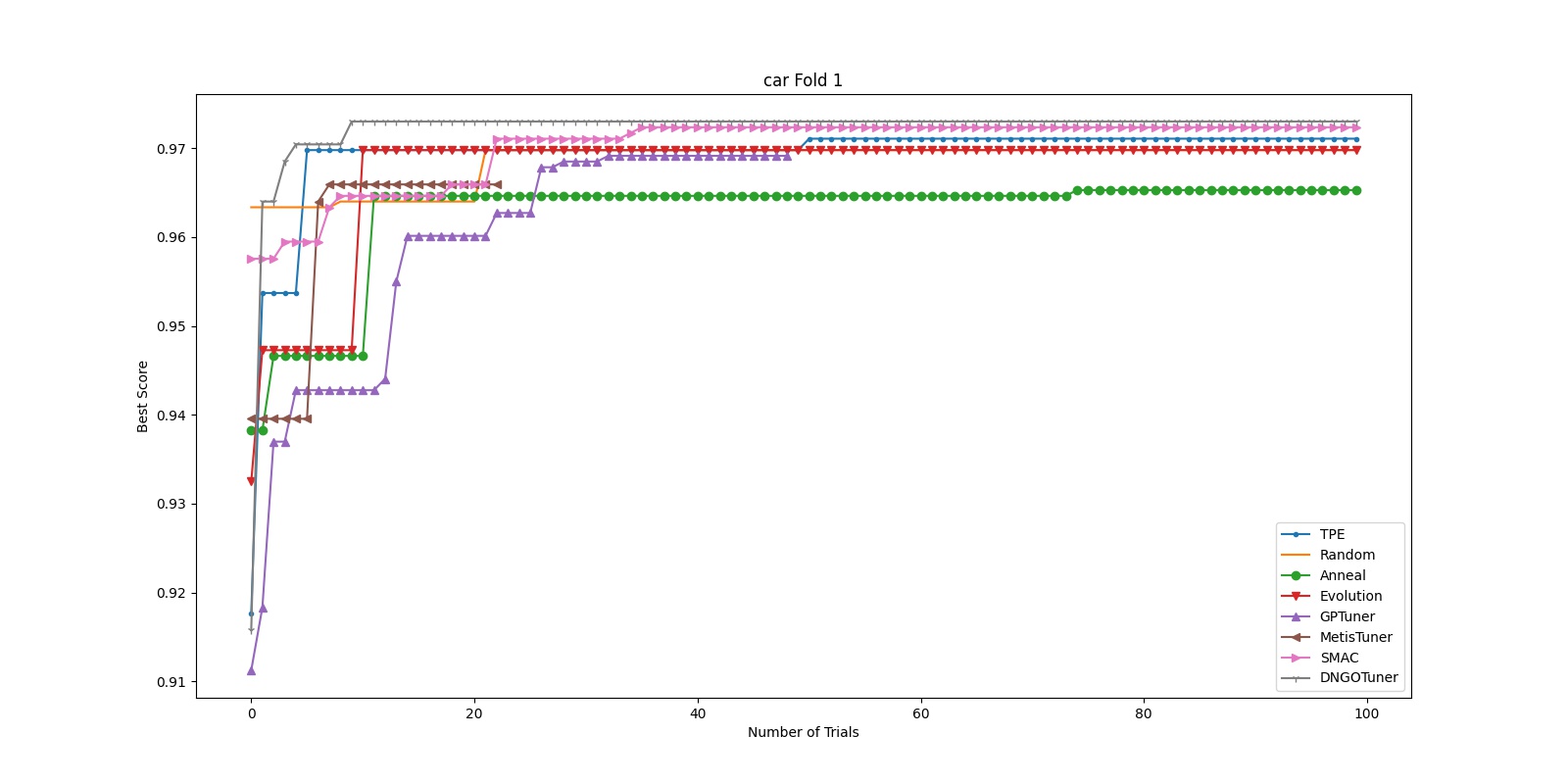
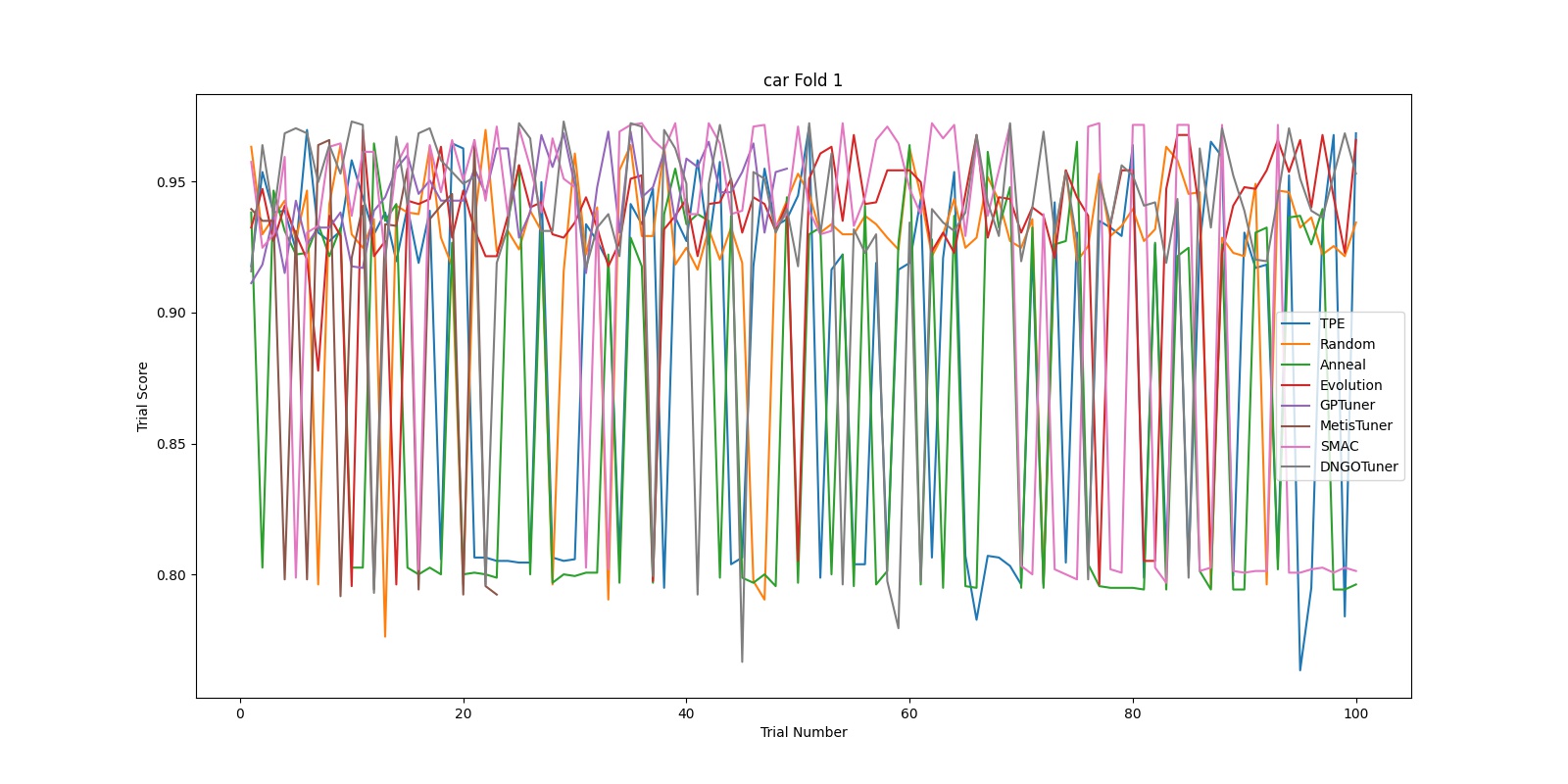
For example, the previous two graphs are generated for fold 1 of the task “car”. In the first graph, we can observe that most tuners find a relatively good solution within 40 trials. In this experiment, among all tuners, the DNGOTuner converges fastest to the best solution (within 10 trials). Its score improved three times in the entire experiment. In the second graph, we observe that most tuners have their score flucturate between 0.8 and 1 throughout the experiment duration. However, it seems that the Anneal tuner (green line) is more unstable (having more fluctuations) while the GPTuner has a more stable pattern. Regardless, although this pattern can to some extent be interpreted as a tuner’s position on the explore-exploit tradeoff, it cannot be used for a comprehensive evaluation of a tuner’s effectiveness.